 Transfer ZEN from Metamask to Sphere Wallet
Transfer ZEN from Metamask to Sphere Wallet
Horizen EON is a Horizen sidechain. The ZEN you are using were first minted on the Horizen mainchain. Metamask can't be used to send tokens from Metamask to Sphere because it's compatible with the Horizen EON(EVM) sidechain only, and not the mainchain.
# To send the ZEN back to the mainchain, you should do a backward transfer
# 1 Open Horizen's official website.
it's possible only(for now) via this app: https://eon.horizen.io/app/transfer (opens new window)
# 2 click"Connect Wallet",Select "MetaMast" wallet and follow the prompts to connect.
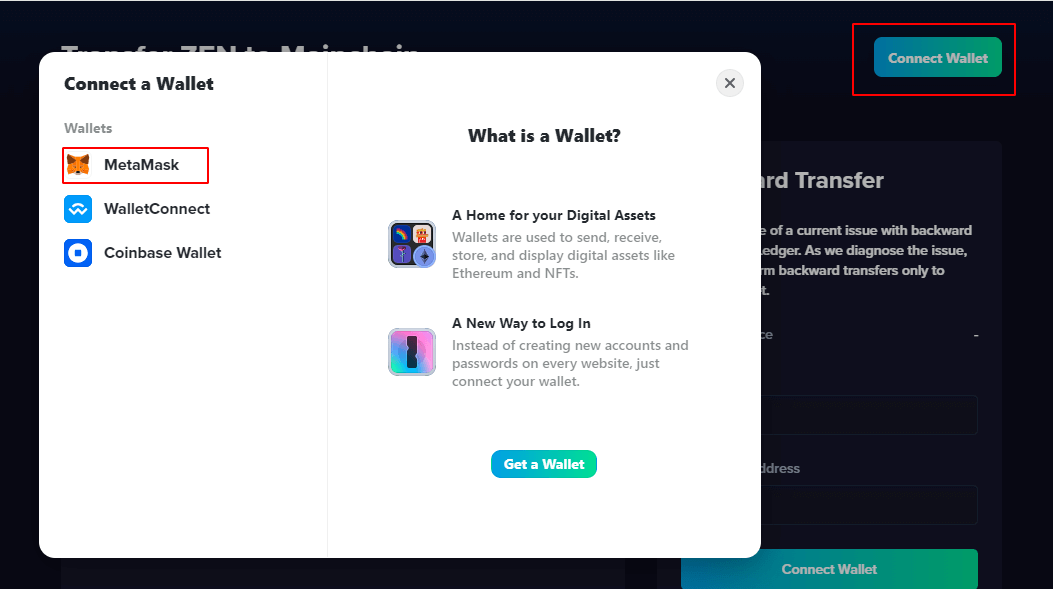
# 3 Fill in the ZEN amount and MainChain address and you can transfer it back.
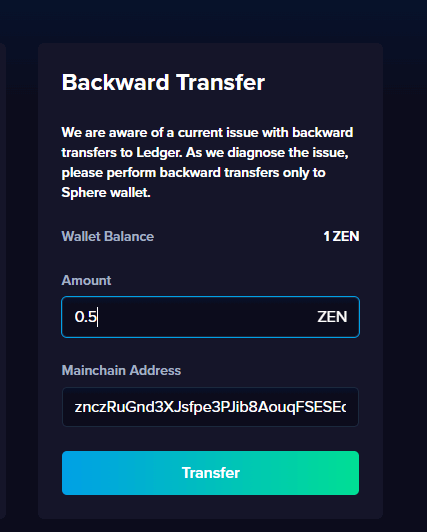
# 4 Special reminder:Transferring Zen from the MetaMask send to sphere wallet takes a long time. It takes about 1 hour-3 days.
Last Updated: 2024/03/13, 04:58:49
- 01
- Add Horizen EON to MetaMask02-28
- 02
- Transfer ZEN from Sphere to Metamask02-28
- 03
- Stake ZEN to EON Node Guide02-28
